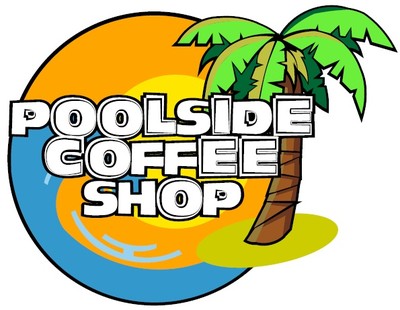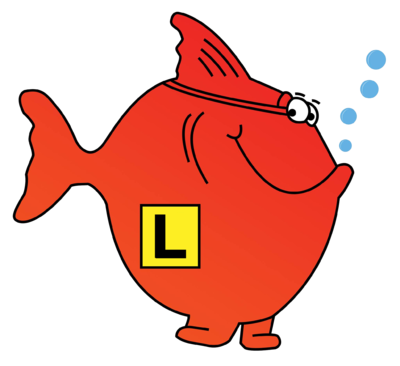Quick Check-In!
Did you know? You can use the barcode in your Customer Portal to skip the line and scan in to your classes faster using our Quick Check-in Kiosk.
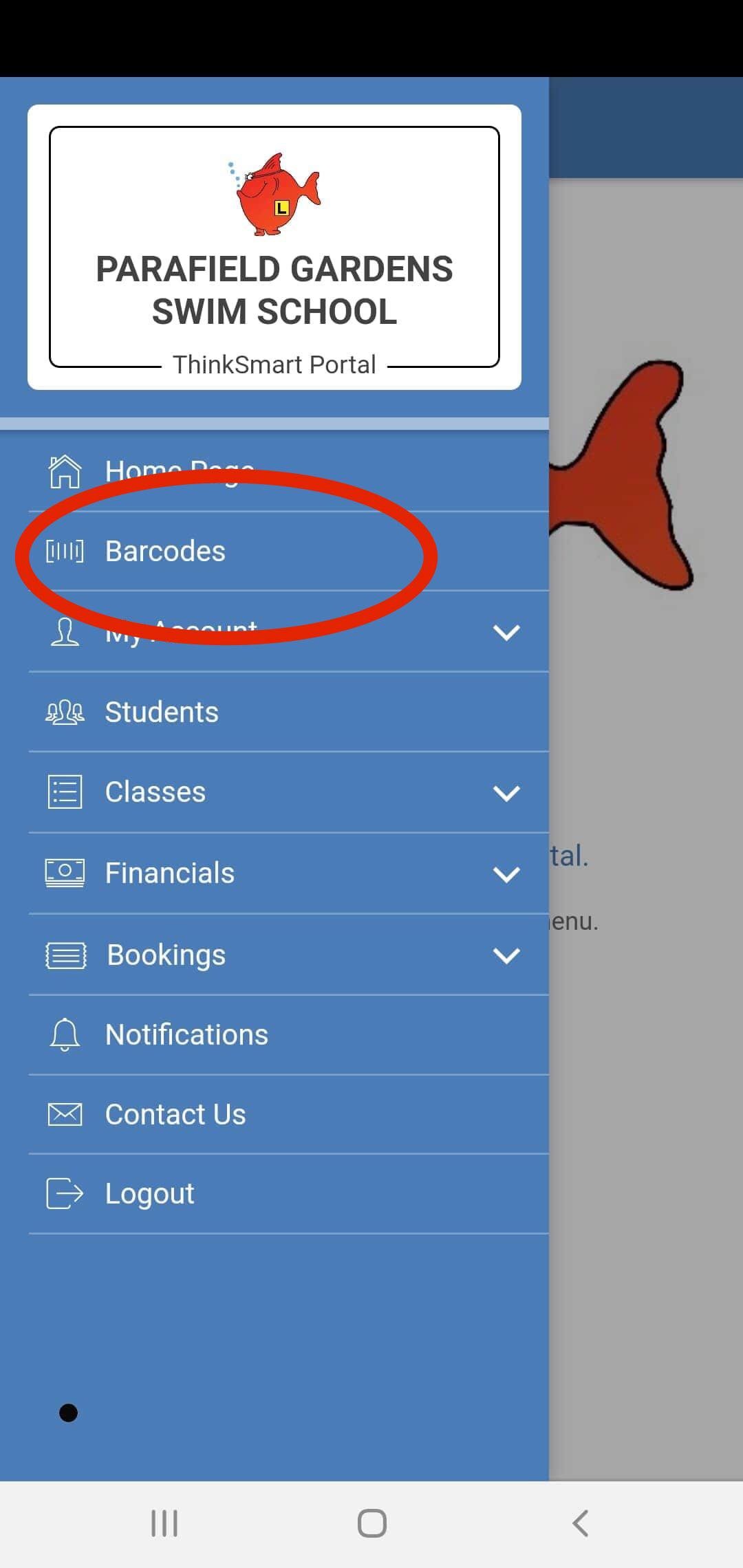
Click on the menu icon. Select 'Barcodes'.

Click your name to bring up your Family barcode. This will check in all swimmers at the same time.
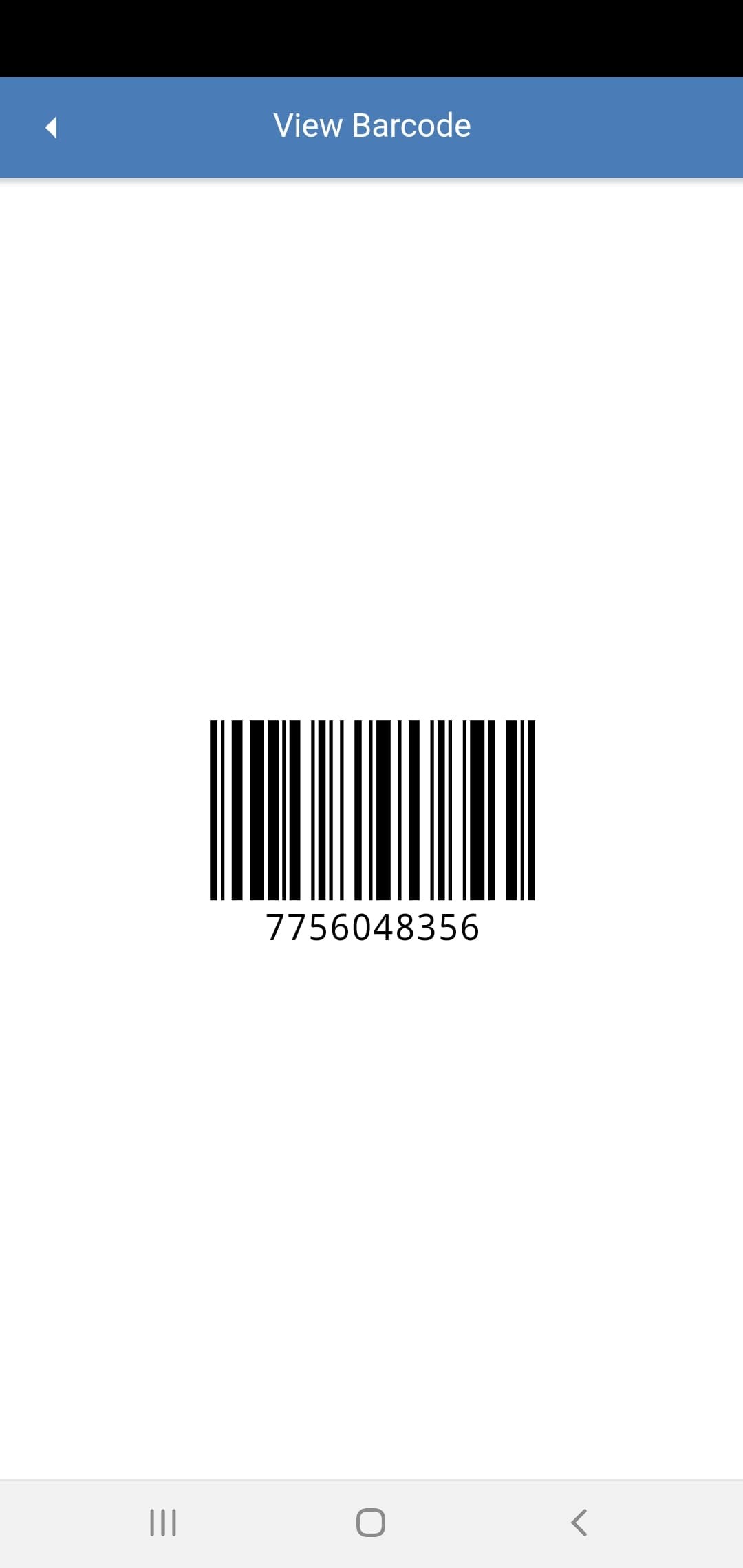
Scan at check-in kiosk.
Notify Absences
Did you know that you don't need to wait on the phone to tell us that you cannot attend your lesson? Just make sure you do it at least 1 hour BEFORE your class.
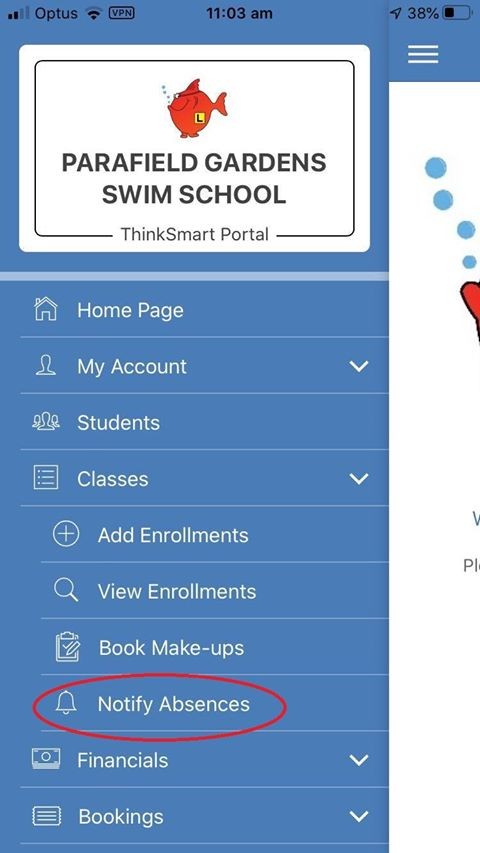
Choose 'Notify Absences'
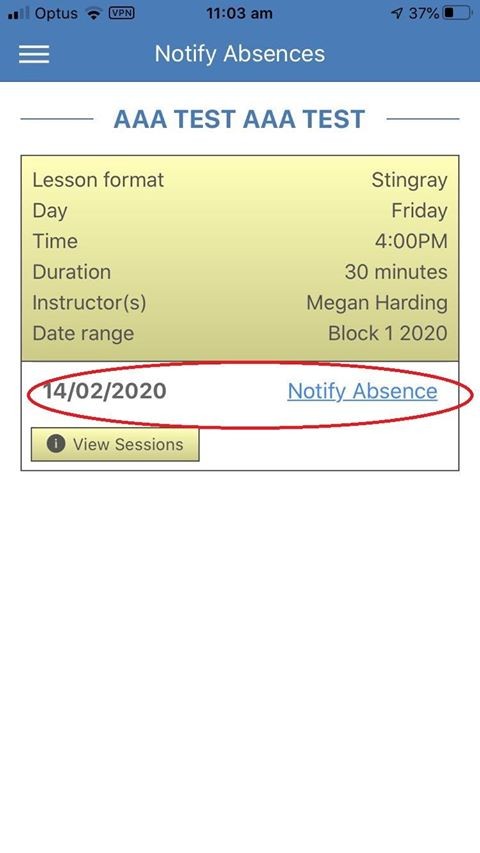
Click 'Notify Absence' next to the date that you cannot attend
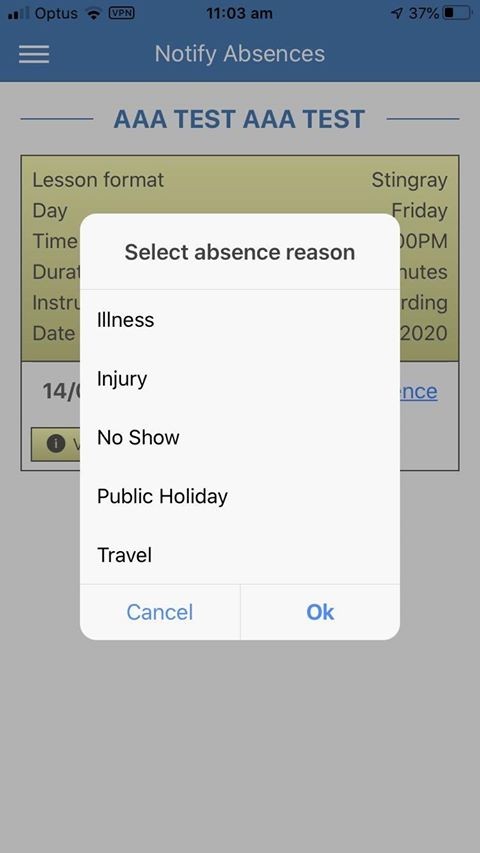
Select absence reason, you will then be able to book your makeup
Paying for your Swimming Block or Squad Fees
Did you know that you can pay your fees on your app before your lesson! Make sure you do it before the due date to recieve your early bird discount!

Click on 'Financials' and select 'Invoices & Receipts'
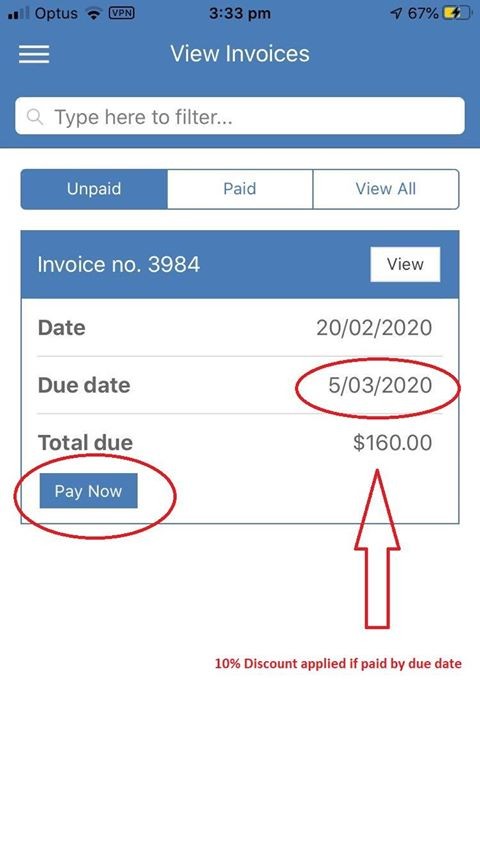
Take note of due date and price, please note that dicount will be added on the next page
Click 'Pay Now'
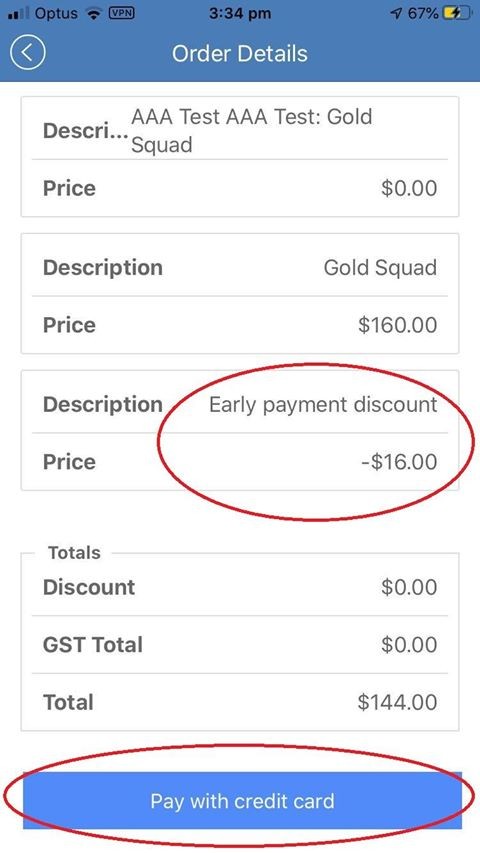
Check discount price has been added
Click 'Pay with Credit Card'
Add in your details and select 'Pay Now'
Paying Through Fortnightly Direct Debit
Don't want to pay for your block up front? No worries! You can pay for your lessons through a fortnighly direct debit.
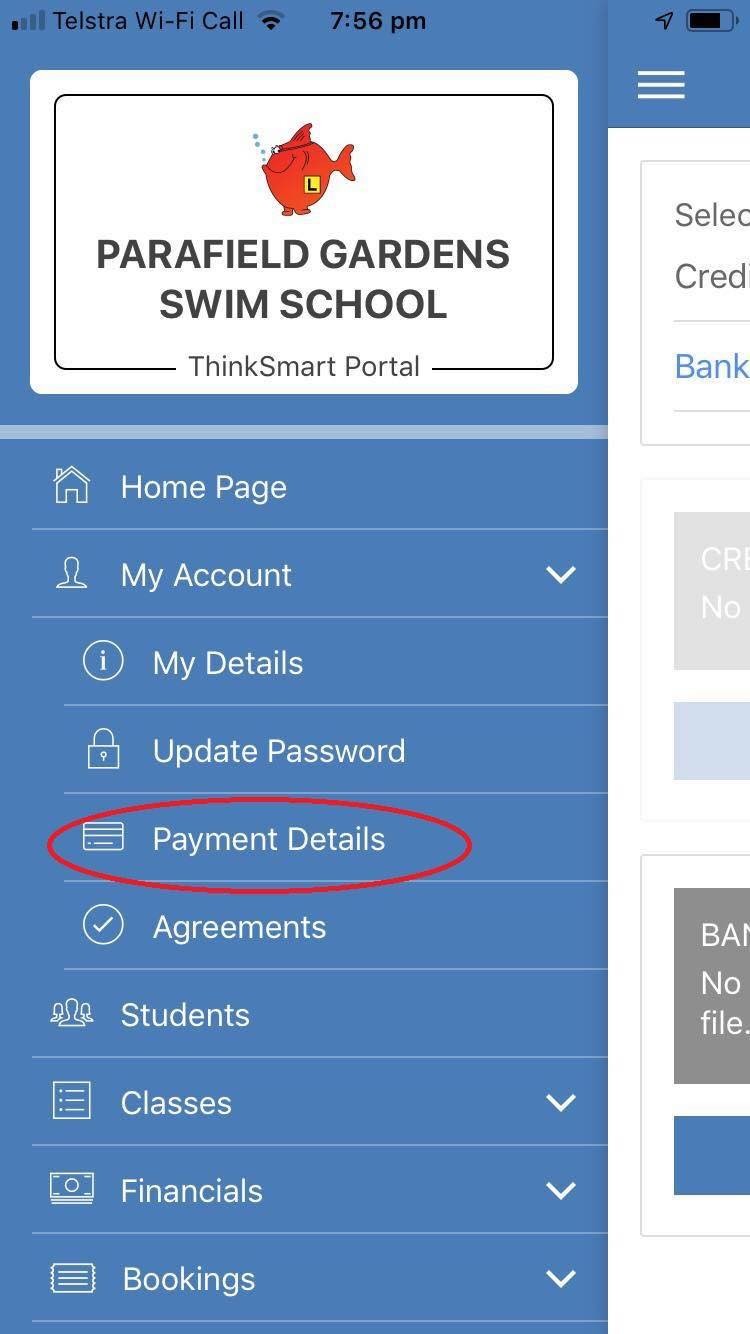
Click on 'My Account' and select 'Payment Details'
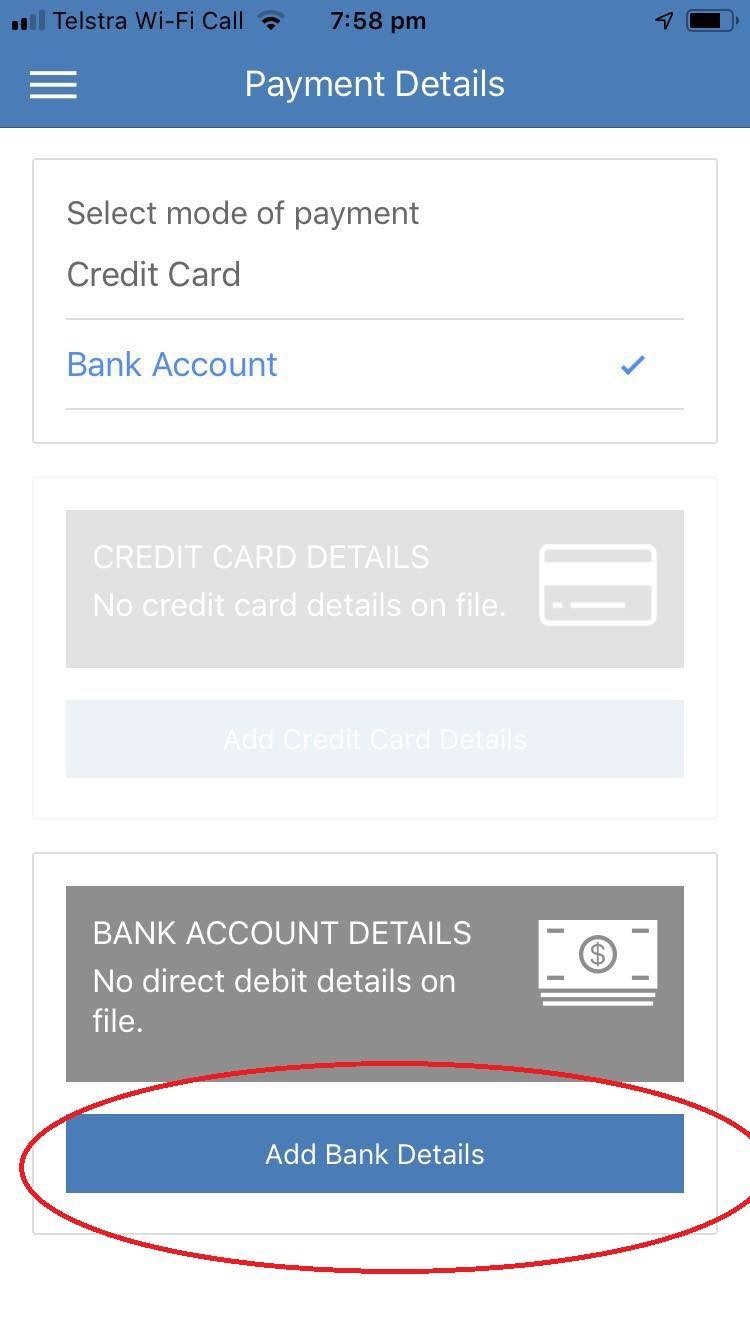
Select for your payments to come from either your 'Credit Card' or 'Bank Account'. Then, at the bottom click to add the details of your prefered method
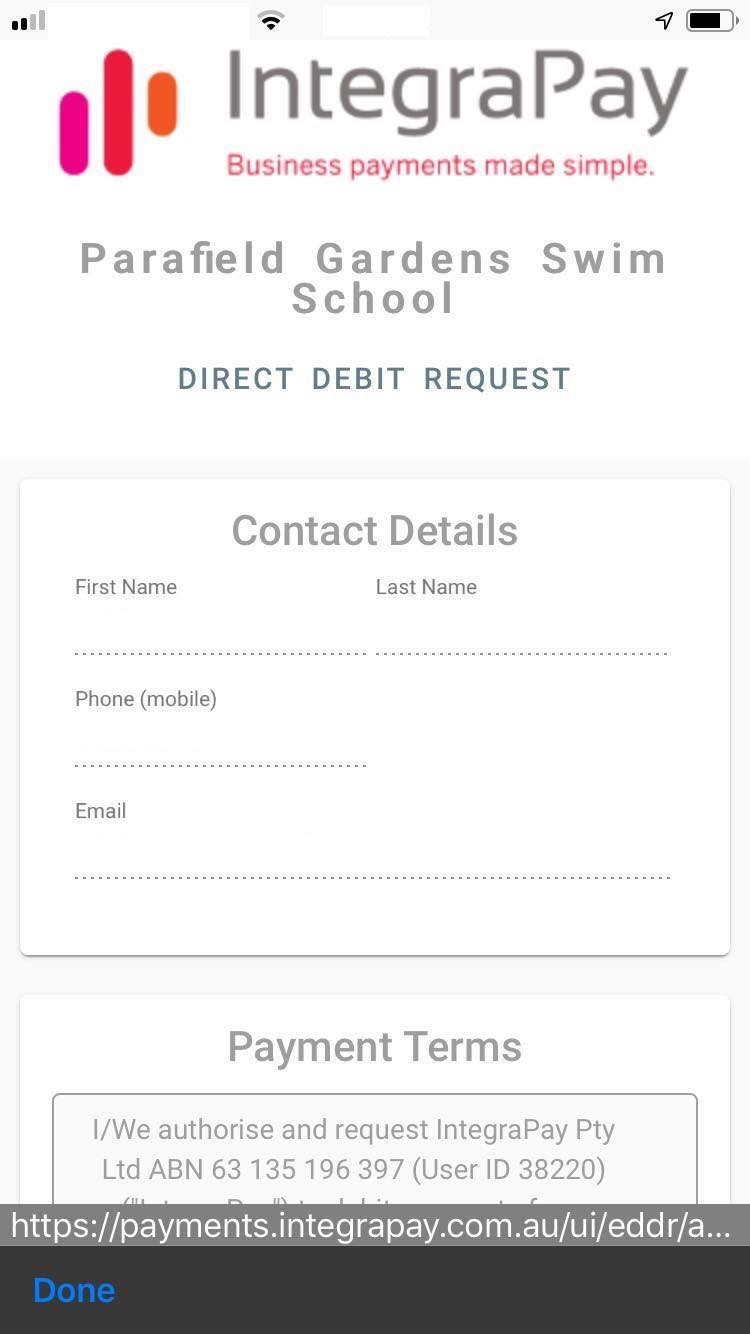
Fill in your 'Direct Debit Request Form' to complete this option
Booking Your Makeup Lesson
Have you got lessons to make up? Here's how to book them in!
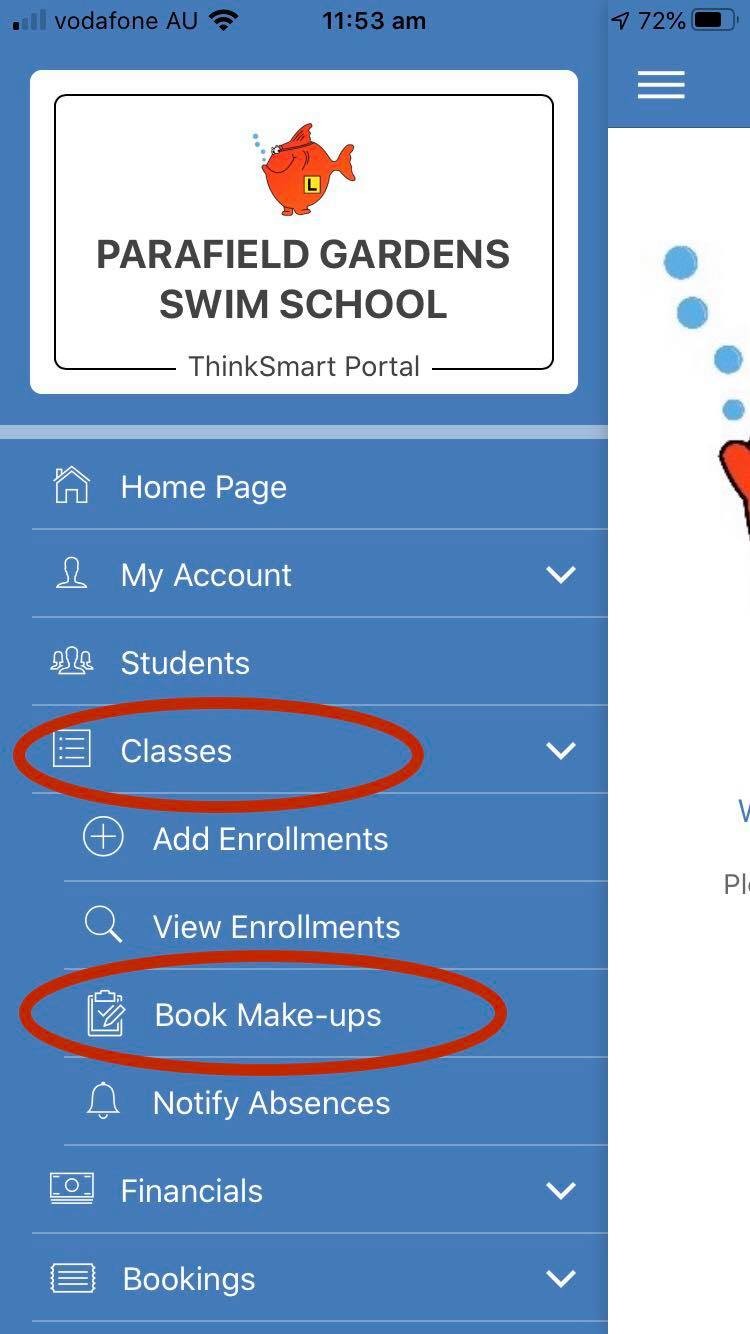
Click on 'Classes' and select 'Book Make-ups'
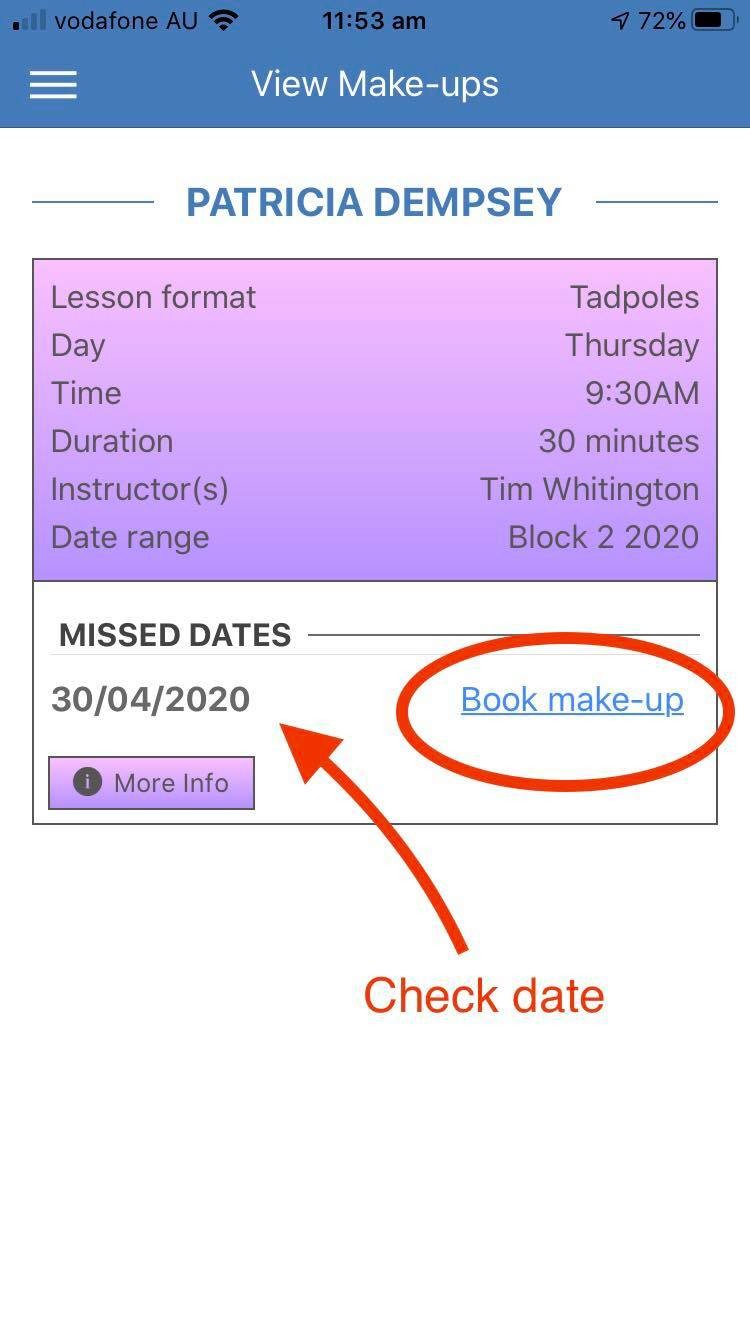
All of your missed classes will have their own box. Select the oldest lesson as this will expire first, click 'Book Make-up'
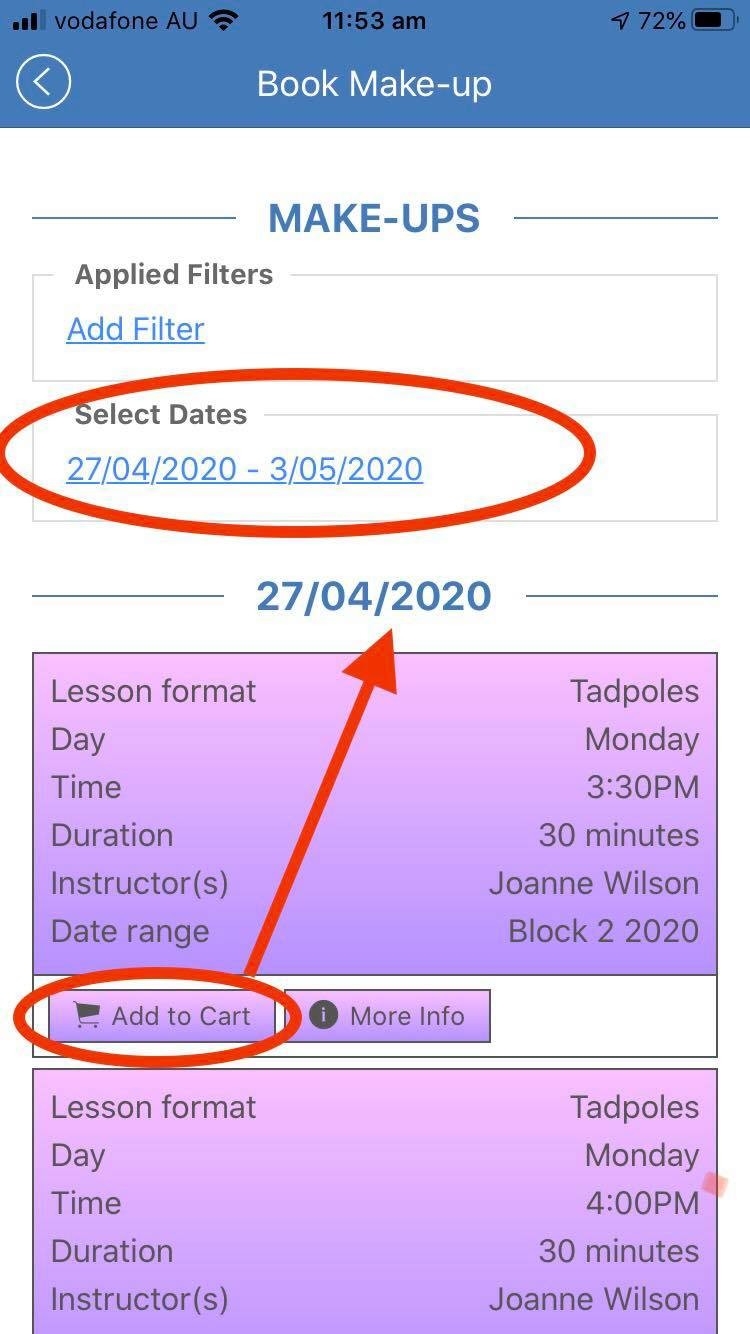
Select your desired date range, each available lesson within that week will appear in it's own box. Scroll down to your desired date and time, select 'Add to cart'. You will recieve an email confirmation